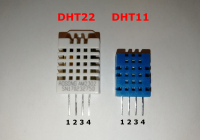Connect and configure the DHT22 or DHT11 correctly
In this article I show you how to connect and configure the temperature and humidity sensor DHT22 or DHT11 to HoneyPi. But first I will talk about the differences between DHT22 and DHT11. DHT22 vs. DHT11 The following data table shows that the DHT22 (white) is more accurate than the DHT11 (blue). The temperature range of the DHT22… Read More »