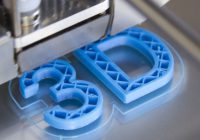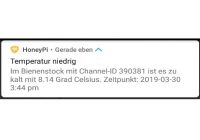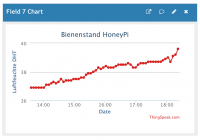Add-on: Stockkarte von Beep.nl
Wer sein Bienenvolk im Blick haben möchte, der setzt auf eine Stockkarte. Beep.nl ist eine kostenfreie App, mit der die Bienenvölker verwaltet werden können. Außerdem können dort auch direkt Messdaten visualisiert werden. Aufgrund der hohen Kompatibilität von unserem HoneyPi Messsystem ist es auch möglich, die Messdaten zur Beep.nl App zu übertragen. Dies ist völlig losgelöst von unseren HoneyPi… Read More »